Charge Anywhere Features
Experience the future of electric vehicle charging with our app. Easily locate the nearest fast chargers, stay updated with real-time availability, and plan your trips efficiently. With a user-friendly interface and comprehensive reviews, our app ensures your EV journey is smooth, convenient, and stress-free.

Widgets
You can choose from three different sizes to fit your specific needs. The Charge Anywhere widget will automatically save your preferred networks, plug types, and minimum plug counts. Don’t worry about deleting your last amenities search, because the widget function will always direct you to chargers near your current location. Experiment with different sizes and see what you like best! There are three different widget functions that can be edited from your settings.
Types of Widgets
Closest Fast Chargers
Get the details for the closest fast charger in seconds. Pick this widget if you’d rather be decision-free.

Nearby Fast Chargers
Pick this widget if you want to get a quick charge in but still want to see all your options nearby.

All Nearby Chargers
Not in a rush? Pick this widget if you want the numerous options presented in a fully populated map.

SmartCar
With the Charge Anywhere “Garage” function, you can connect your personal Electric Vehicle (EV) and see crucial information like battery level or charge status, location, and your odometer reading in the App or on your Home Screen. To connect, add a supported vehicle to your Garage. Pick the features you’d like to enable with our partner, SmartCar, and Charge Anywhere will automatically direct you to sign in on your car’s website.
How To Use:
Step 1: Add your EV to Charge Anywhere’s Garage
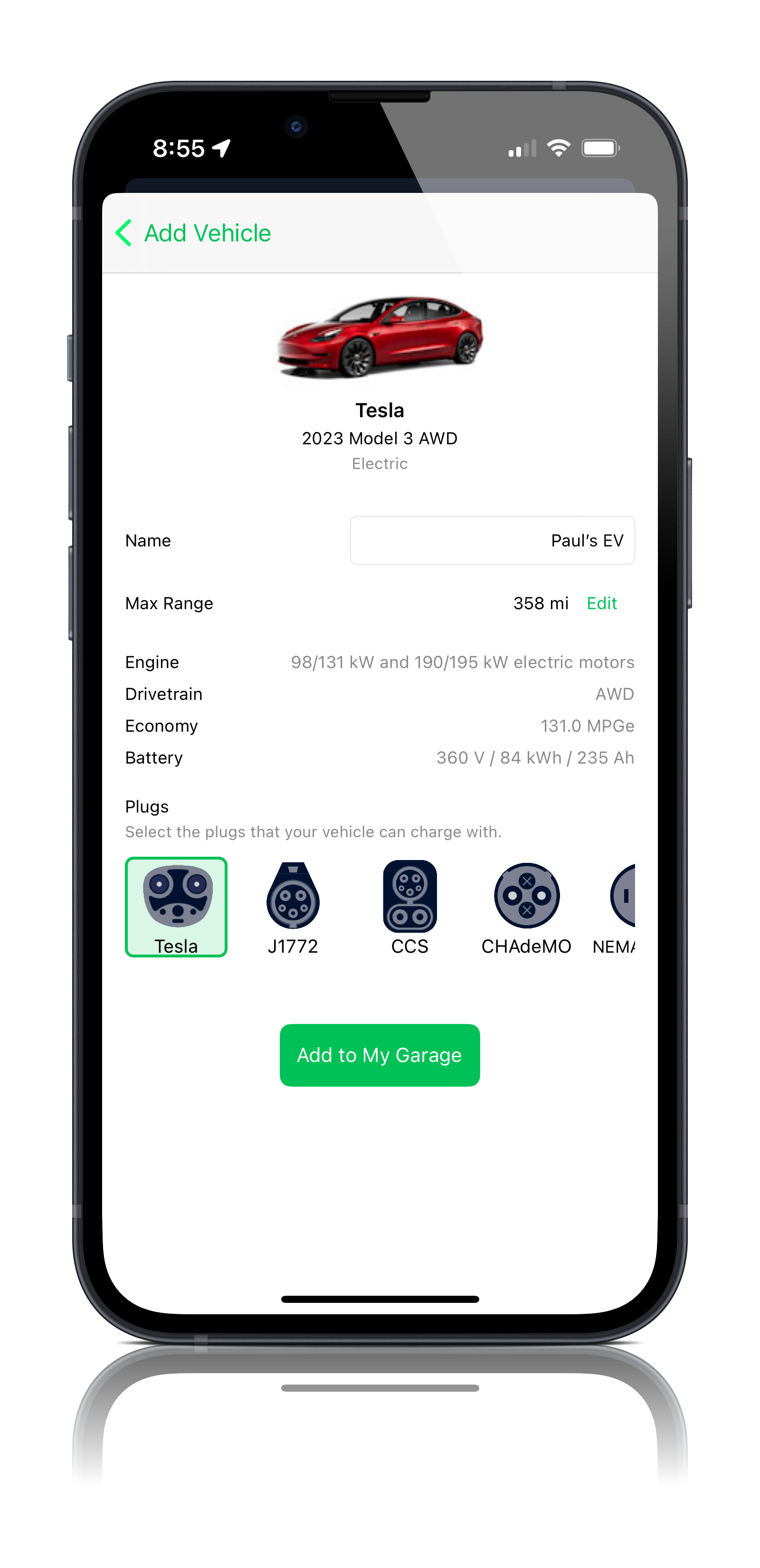
If you haven’t already connected your vehicle:
- Go to your Garage screen in your Profile and tap “Add a Vehicle” or the “+” icon in the top-right corner.
- Choose your vehicle’s model year and manufacturer.
- Verify the plug types, and give your EV a personalized nickname.
- If you have an adapter and need to adjust the plug types, simply tap to select or deselect them.
Step 2: Connect to your Vehicle
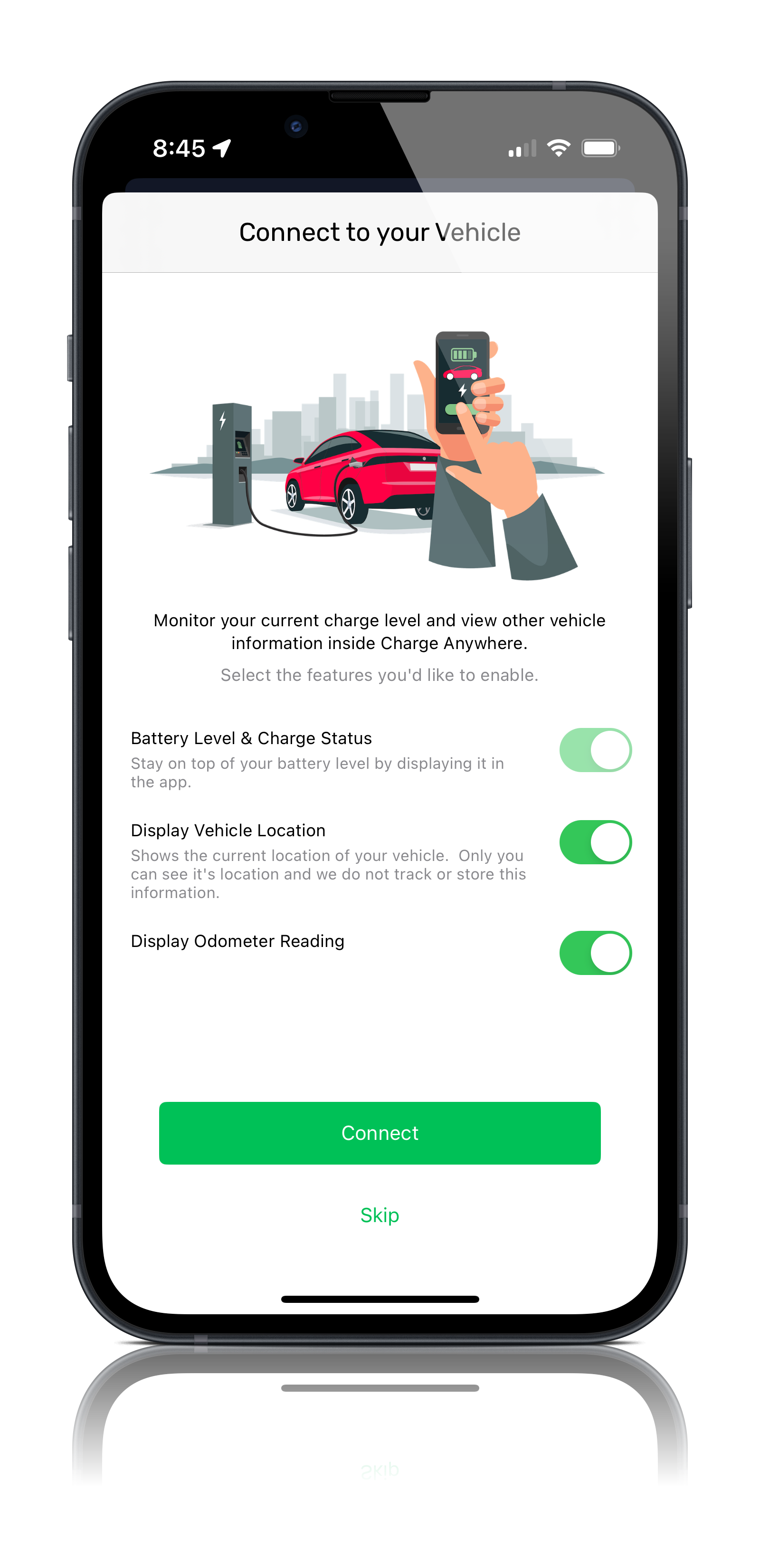
Choose what information Charge Anywhere and SmartCar can access, such as:
- Battery Level
- Charge Status
- Vehicle Location
- Odometer Reading
Your privacy is our priority. We never track or store your location, and your data remains secure.
Step 3: Log In with your EV’s Website
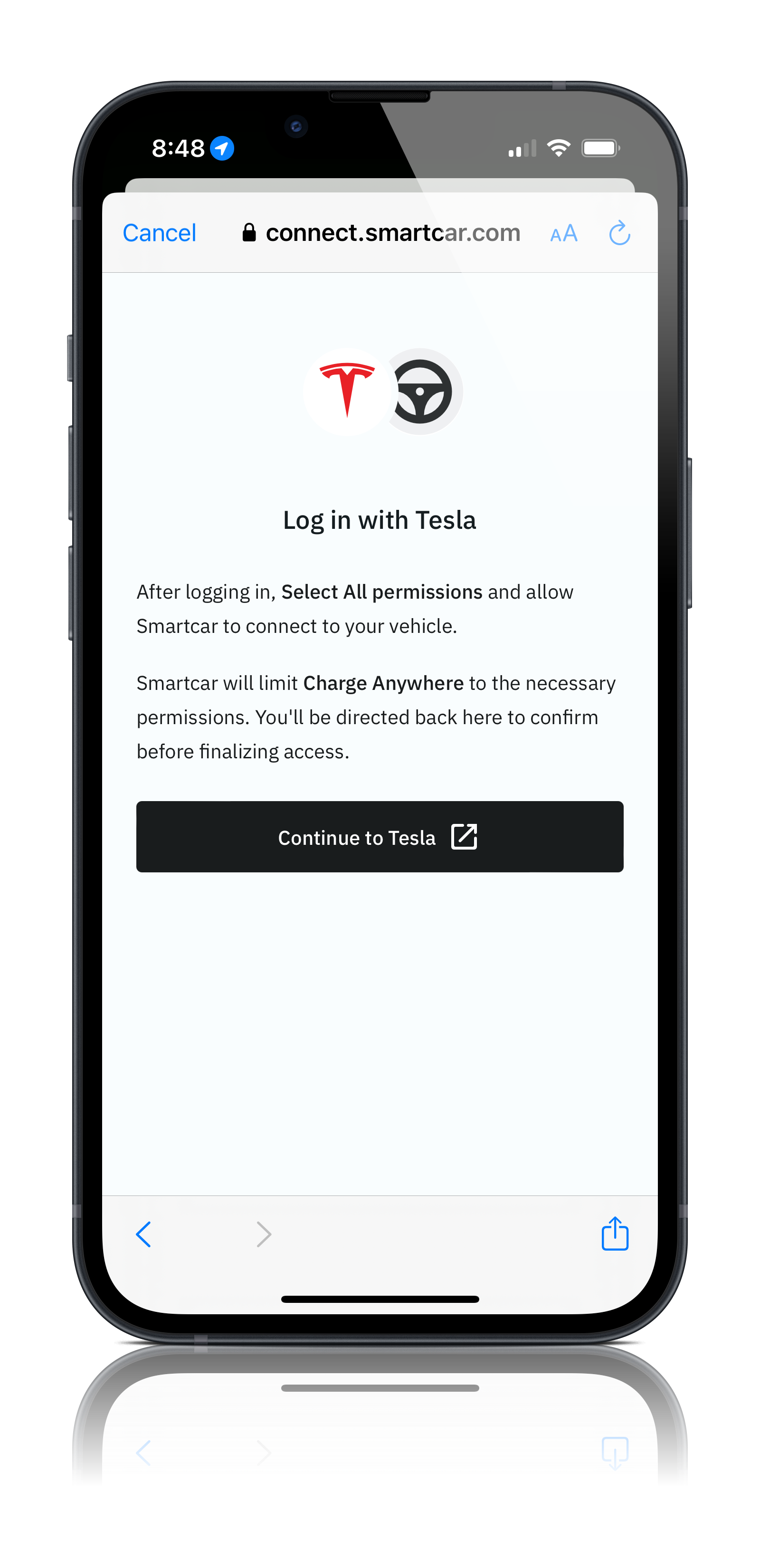
You’ll be redirected to your manufacturer’s website to sign in and connect your vehicle. Just log in with your credentials, and your car will link to Charge Anywhere within seconds. Enjoy a simpler way to receive charging reminders and easily find nearby chargers!